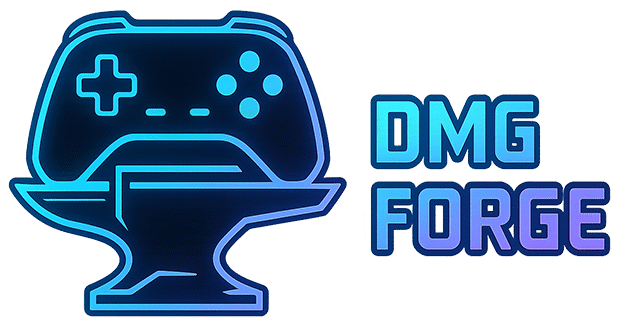Using feedback loops in game development can genuinely change how players get involved with and enjoy a game. When you tap into the right types of feedback, whether it comes from players, the game’s internal mechanics, or even your own playtests, you start building experiences that keep people coming back for more. Let’s check out how feedback loops work, how developers use them, and a few insights about getting into game development at any age.

Understanding Feedback Loops in Games
Feedback loops are all over games. They show up as instant reactions to your actions, like gaining points for hitting a target or losing health when you hit an obstacle. Simply put, a feedback loop happens when a player does something, the game reacts, and that reaction pushes the player to either repeat or change their actions. These loops can be positive (giving rewards and encouraging you to keep going) or negative (pulling you back or nudging you to switch up your strategy).
There are lots of classic examples, like getting extra lives for racking up points in older games or facing tougher enemies as you get better. Both show feedback mechanics meant to keep the challenge and fun at just the right level.
Types of Feedback Loops That Shape Player Experience
Feedback loops fall mainly into two categories: positive and negative.
- Positive Feedback Loops: These make progress snowball. In strategy games, gaining resources might let you build more units, so you win more fights and land even more resources.
- Negative Feedback Loops: These balance things out. If you get too far ahead, the game might add tougher challenges or give others some help to keep things exciting. Think of rubberbanding in racing games, where AI opponents speed up if you race too far ahead.
Well-designed loops keep players engaged without making things too easy or super frustrating. Developers carefully mix these systems to guide players, offer clear goals, and push for choices that matter.
Using Player Feedback to Give Future Games a Boost
Player feedback isn’t just about reading star ratings or quick reviews. Instead, developers dig into community forums, run surveys, watch live streams, and check gameplay data. By watching what players love or dislike, developers spot trends. Maybe a specific level is repeatedly called out as too tough, or a feature gets ignored because it’s confusing. Digging into these trends leads to smarter updates and even new features for future releases or sequels.
I’ve seen development teams take harsh critiques about a complicated control setup and totally reshape the movement for their next game. Things like bugs, balance issues, or confusing instructions all pop up in feedback, and savvy developers turn those into opportunities for improvement. It becomes a conversation: players feel their voices matter, and developers get straight-up direction from their audience.
How Games Use Feedback Loops In Practice
Games use feedback loops both within their main mechanics and in regular updates. Let’s check out how some well-known titles put these loops to work:
- Progression Rewards: Role-playing games (RPGs) often offer experience points, loot, or upgrades as prizes. This nudges players to keep exploring, complete quests, and build up their characters. That steady trickle of rewards is a classic positive feedback loop in play.
- Dynamic Difficulty: Games like “Left 4 Dead” feature an AI Director that tweaks enemy spawns depending on how players are doing. Blow through a section, and the challenge increases; struggle a bit, and the game cuts you some slack. That’s a negative feedback loop keeping things fun.
- Competitive Matchmaking: Online games track skill levels and results to adjust matchmaking and keep you playing others at your level. This way, nobody repeatedly dominates or loses badly, which keeps things fair and more enjoyable.
Sometimes developers roll out patches or seasonal tweaks based on real player data from these feedback systems. Analytics dig up where people get stuck or which quests almost everyone skips. Making these updates helps games adjust and stay connected to what people want.
Key Steps for Developers: Building Feedback Loops Into Design
Building awesome feedback loops happens both while designing and after the game goes live. Here are some really useful moves:
- Playtest Early and Often: Get prototypes in front of testers ASAP. Watch for moments where they get hooked or aggravated. Note down anything that triggers a strong response.
- Collect and Organize Feedback: Use Discord, Reddit, web forms, or analytics tools. Pull all feedback to one spot so it’s easy to see patterns.
- Balance Rewards and Challenges: Testing reveals if players are bored or overwhelmed. Adjust the numbers, pacing, or in-game explanations to smooth things out.
- Watch Real Gameplay: Streams, video uploads, or local events give you valuable, honest takes on how people interact with your game. Players often break expectations in fun ways—great surprises for tweaking your systems.
- Iterate Based on Data: Make small updates, then track the outcome. Some teams use “A/B” testing, putting out two tweaks to see which gets a better response.
By keeping feedback loops tight, even small indie studios can create games that feel way more fun and rewarding than simply guessing what people want. The cycle of watching, tweaking, and updating turns even a basic game into something players want to revisit.
Things to Watch For When Designing Feedback Loops
Feedback systems aren’t always perfect from the start. Common mistakes include:
- Too-Generous Rewards: If a game gives goodies too often, players might get bored because nothing pushes them to improve.
- Punishing Loops: On the other hand, too-harsh penalties (like losing lots of progress for a small mess-up) frustrate players to the point that they quit.
- Confusing Signals: If the game doesn’t show why something happened, like why you failed or how to fix mistakes, players might just feel lost or cheated.
- Ignoring Player Opinions: Patterns show up in comments and feedback—miss those, and you’ll likely miss easy wins or updates your audience wants.
Even big game studios trip up on these details sometimes. Staying open and ready to tweak your approach is key to keeping your players happy in the long run.
Gaining Experience in Game Development
People often wonder how to rack up real experience in game development, especially if they didn’t start in the industry. Here’s how you can get hands-on in no time:
- Start Small: Create simple projects using tools like Unity or Godot. Building even a puzzle or basic platformer teaches you game design and the basics of coding.
- Join Game Jams: These fast-paced events connect people to build a finished game in a short time, usually a weekend. It’s a rapid way to practice, make new contacts, and get feedback.
- Mod Existing Games: Lots of games support modding. Tweaking someone else’s game lets you test ideas, learn from feedback, and become a better designer quickly.
- Work with Others: Forums and local dev meetups are ideal for teaming up. Watching others’ strategies speeds up your own growth.
- Share Your Work: Upload what you make and ask for feedback. Honest, real-world responses are some of the best ways to learn and improve.
Some of my top lessons came from working with small teams, taking in what testers said frustrated them, and changing things up quickly. Adapting based on feedback really made the difference for our projects.
Is 30 Too Late for Game Development?
This is a common question. Truth is, 30 is not old at all in the game industry. Many people kick things off at every age, and starting later often comes with unique perks: job experience, great communication skills, and patience with timelines.
Many indie or professional developers began in other careers before jumping into games. What matters isn’t when you start but your determination to keep learning and improving. Studios often welcome folks with life experiences that lead to more creative, original games. If you’re into creating eye-catching gameplay or unique mechanics, now’s a perfect moment to give it a shot.
Frequently Asked Questions
These are some of the top questions people have about player feedback loops and breaking into game development:
Question: Can player feedback really change a game after release?
Answer: Absolutely. Developers often use patches, balance tweaks, and new content, all spurred by player suggestions and analytics. Some of the most popular games have lasted for years this way, evolving with their audience.
Question: How can I practice designing feedback systems?
Answer: Create mini-prototypes that focus on a single feedback mechanic—like a points multiplier or a dynamic challenge. Share with friends and tweak your design based on how they really play, not just what they say they’d do.
Question: Do I need an advanced degree to work in game development?
Answer: No. Teaching yourself through online resources, tutorials, and constant practice is highly respected. What matters is having a body of work that proves your skills and creativity.
Wrapping Up: Why Feedback Loops Matter
Feedback loops and real player input can make or break a game. Developers who listen, adapt, and build clear response systems tend to make games people love to play for years. No matter your age or background, learning how these loops work means you’re set up to make better games—and have more fun while you’re at it.