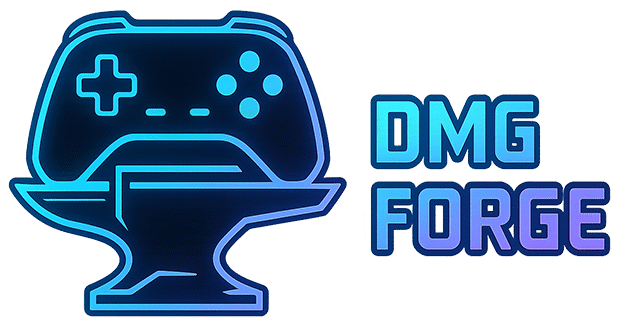Color theory often flies under the radar for many players, but in game development, it comes up a lot because of how much it shapes the entire vibe of a space. Game worlds aren’t just built with polygons and textures; they’re brought to life through careful choices about hues, light, and saturation. When you start thinking more about these decisions, it’s easy to see why color plays such a huge role in how people feel when they play a game or even just explore one of its environments. If you’re interested in boosting your game’s mood or making things pop visually, using color theory can be a really handy tool.

What Is Color Theory in Gaming?
Color theory is basically the study of how colors mix, match, contrast, and influence each other, plus how these relationships affect what we feel and perceive. In gaming, color theory means using specific color combos and properties to get a certain emotional response, guide a player’s focus, or make things look more unified.
Think about platformers with bright, cheerful worlds or survival horror games with murky greens and deep reds. These choices are no accident. Developers use color rules (like the color wheel, complementary colors, and color harmony) to support storylines, gameplay, and worldbuilding. This sort of approach helps players quickly understand what’s important and creates a more immersive experience. Gamedeveloper.com has a solid resource on how these techniques show up in horror games.
How Color Theory Shapes Game Worlds and Atmosphere
Interior spaces in games—think castles, laboratories, or cozy homes—use color in a way that feels a lot like how real life interior designers work. Color isn’t just about looks; it’s about setting a mood, telling a small part of a bigger story, or even guiding you from one room to the next without needing arrows or blinking waypoints.
Here’s a quick breakdown of how this works:
- Set the Mood: Blues and grays help spaces feel calm, lonely, or mysterious. Warm colors (oranges, ambers) can make a digital room feel friendly or cozy.
- Visual Cues: Bright, contrasting colors highlight items players should pick up or rooms they should explore first.
- Storytelling: Over time, a change from cheerful colors to darker, more muted tones can show a world falling into chaos or a character’s declining mental state.
One famous example comes from the original “BioShock.” The underwater city of Rapture uses cold blues and harsh lighting to reinforce the feeling of being trapped and alone, ramping up the tension players feel while exploring its hallways. The color palette instantly signals danger or safety, even before any words pop up on screen.
How Color Properties Trigger Emotions in Games
Developers and artists lean heavily on color psychology to stir up emotions. There isn’t a universal color-emotion code because people bring their own experiences, but some patterns appear frequently in games:
- Red: Often signals danger, urgency, or passion. Even just a flash of red in a boss fight can make your heart beat faster.
- Blue: Depending on the context, blue can be soothing and safe, or chilly and isolating.
- Green: Tends to represent nature, health, or renewal. In dark settings, it can feel toxic or sickly.
- Purple: Feels mysterious and magical, sometimes even luxurious or royal depending on how it’s used.
- Yellow/Orange: Usually comes across as warm, happy, or motivating. If used for warning signals, yellow grabs attention without the intensity of red.
It’s a subtle art. In “Journey,” sunsetlike oranges and gentle pinks guide you through sand and snow, helping players feel hopeful even when the setting is desolate. Meanwhile, horror games often desaturate colors and turn up the contrast, which can make ordinary places suddenly feel tense or unsettling. Just think about “Silent Hill’s” foggy streets washed in gray and brown tones.
Boosting Emotion, Atmosphere, and UI Readability with Color
The smartest uses of color in games tackle three big jobs: evoking emotion, creating atmosphere, and making interfaces easy to use. Here’s how color theory works across these areas:
Evoking Emotions
Color ramps up feelings by setting expectations for what’s coming or cementing what’s already happened. Gradually changing the color palette as a game gets harder, for instance, can add weight to boss battles or major story changes. Subtle splashes of color, like hints of red splattered across an otherwise blue level, can boost tension or signal trouble without using dialogue.
Establishing Atmosphere
Lighting and color work together to define a game’s vibe. Cool, muted colors in open world RPGs can signal to players that they’re exploring a somber, dangerous land. In a bright puzzle game, saturated pastels make every area feel inviting. Sometimes, developers choose one main color for each level to help anchor the player’s memory and emotional response to each section of the game world.
Making Game Interfaces Easier to Read
Color does a lot in menus, maps, and headsup displays (HUDs). By following contrast and harmony basics, designers make sure players spot what matters fast—like where their health bar sits, which button is “active,” or if there’s an urgent notification. Some key rules include:
- Contrast: Text and icons stand out best if they’re a different hue and brightness than the background.
- Consistency: Keeping similar colors for repeated actions reduces confusion, such as always using green for “continue” or red for “exit.”
- Color Blind Accessibility: Choosing color schemes that work for the most common forms of color blindness helps everyone get the same game experience. There are tools like Coblis that show how images look to people with different kinds of color vision.
Welldesigned interfaces use subtle splashes of color to cue players without overwhelming the whole screen. “Hades” nails this balance—every element on screen is easy to read, even during fastpaced action, because the UI keeps consistent color principles up front.
Real-World Challenges When Applying Color Theory in Games
Getting color right isn’t always straightforward. Developers have a few hurdles to jump when working color into their projects:
- Monitor Differences: Colors can look different on various screens, changing how people experience the atmosphere.
- Lighting Engine Tricks: Not every engine or tool renders light and color exactly as the artist sees it during creation, so some tweaking is almost always needed.
- Player Preferences: Some players use their own settings (like brightness sliders or “night mode”) that change the intended colors.
Playtesting and feedback are really important for catching issues before a final release. Many teams check how scenes and UIs look on different monitors, or even let players choose colorblindfriendly palettes in the settings menu.
On top of all that, implementing options for color accessibility is a must. As colorblindness affects millions worldwide, ensuring visual cues are clear regardless of a player’s color perception is part of smart and ethical design. Developers often include modes that swap traditional reds and greens for shapes, patterns, or alternative colors, making gameplay fairer for all.
Moving from the Basics to Advanced Color Applications
Once you’re comfortable with the overall feel of color theory, there’s a lot you can do to experiment further. Mixing subtle gradients, layering translucent lights, or using glowing accents can take a basic scene up a notch and make it truly unique. Some developers even use realworld references or classic art for inspiration, like pulling color palettes from famous paintings or checking city photos at different times of day.
Some tricks that pay off:
- Color Grading: Adjusting the whole scene’s colors at once to further push the mood, such as adding a golden filter for a forest, or tinting everything blue in nighttime sequences.
- Material Use: Choosing how bright or reflective materials are can completely change how colors show up under dynamic lighting.
- Environmental Storytelling: Using color to link different parts of the world, like always using the same scheme for a certain faction or tagging friendly areas with a particular accent color.
These methods help support gameplay and storytelling, giving players useful information while making the world feel more alive and compelling.
Frequently Asked Questions
Here are some common questions game designers and players ask about color in games:
What is the color theory in gaming?
Color theory covers how colors work together and the kinds of reactions they produce. Game designers use it to guide emotion, attention, and clarity, making sure visuals support gameplay and storytelling.
How does color theory influence the design and atmosphere of an interior space?
Color choices set whether a space feels welcoming, spooky, or tense. They can highlight important paths, reflect a location’s history, or even hint at hidden secrets. Smart use of color changes how spaces feel, helping players naturally move through rooms without extra instructions.
How can color properties be used to draw out emotions in video games?
Colors like red, blue, and green often come preloaded with emotional meanings—think urgency, calmness, or danger. By adjusting brightness, saturation, and contrast, designers cue all sorts of feelings, from excitement and relief to dread and curiosity.
How can you use color to evoke emotions, create atmosphere, and improve readability in game interfaces?
Color creates mood and directs attention at the same time. Carefully chosen palettes make worlds inviting or unsettling, while high contrast and thoughtful accents in menus and HUDs help everyone play without getting lost. Good color use is about making sure what’s important stands out and the whole experience feels just right.