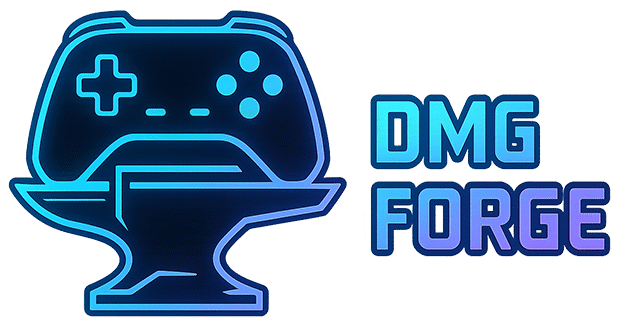If you’re making a game, art consistency matters a lot more than most people think at first. It keeps your world feeling believable, helps players connect with your story, and just plain makes everything look more polished. But actually achieving consistency in game art can challenge even seasoned developers. I’ll walk you through my approach to picking a style, keeping things unified, and handling the most common hiccups along the way.
![]()
Defining Art Consistency for Games
Art consistency in games means that every visual element—from characters and environments to icons and menus—feels like it belongs together. There’s a shared visual language across the whole game, even if you mix different asset types or bring in multiple artists. Consistency doesn’t mean everything looks identical, but rather that everything shares enough visual traits, like color palette, line thickness, and lighting, to feel like parts of one world.
Without consistency, a game can feel jumbled or unfinished, which distracts players. Consistent art builds trust with your audience, shows your polish, and lets your gameplay shine without visual distractions.
Finding the Right Art Style for Your Game
Choosing an art style is one of the most important early decisions in any project. It affects not just how your game looks, but how much work you’re taking on and even how players experience your world. Here’s how I usually go about it:
- Look at References: I collect screenshots and promo images from games, animation, and illustration that fit the mood or vibe I want. Pinterest boards or image folders are pretty handy for this step.
- Consider the Scope: If I’m working solo or with a small team, a super detailed style might not be realistic. Styles like pixel art, vector graphics, or flatshaded 3D are much more manageable for smaller projects.
- Match Style to Theme: The art should give a boost to gameplay and story. For example, cute chibi characters work for lighthearted puzzle games, but might undercut a horror theme.
- Test and Iterate: I make quick mockups of a few basic game assets using different styles. Showing these tests to friends or potential users always brings up feedback I’d never think of on my own.
I also pay attention to color palettes, shapes, and mood. A bright, pastel palette suits adventure or cozy games, while darker, muted colors work for serious or atmospheric stories. Once I have a style that fits, I write down the reasons I picked it and set up a basic reference sheet to guide every asset I make.
Keep in mind, the time you invest in creating a style guide now can save you countless hours of editing later. It sets the foundation, letting you focus your energy on the fun stuff, like level design and storytelling.
How to Make Pixelated Art for Games
Pixel art stays consistently popular for a reason. It’s eye-catching, runs well on even old hardware, and gives indie games a real retro charm. Getting good pixel art for your game means picking a resolution, limiting your palette, and planning for animation if your game needs it. Here’s the approach I’ll usually take:
- Start Small: Choose a basic grid size, like 16×16 or 32×32 pixels, for most game assets. Small grids keep things simple and readable, especially on small screens.
- Palette Selection: Using a limited set of colors (between 8 and 32) helps with consistency and makes the art process easier. There are websites like Lospec that have tons of readymade palettes worth checking out.
- Keep Details Clear: At a tiny scale, details get lost quickly. Block out major shapes first, then add tiny touches. Test assets over different backgrounds to see if they stand out.
- Build Animations Frame by Frame: If you need movement, stick to simple motions, like walking, jumping, or blinking. Even twoframe animations can bring life to the characters.
Free tools like Aseprite, Piskel, and Pixie are perfect for getting started because they come with features like onionskinning for animation and palette management built right in.
Remember, sometimes less is more. Well-placed pixels, smart color use, and simple shapes can communicate a ton with very little.
Bringing Consistency to Your Art Team and Workflow
When you’re working with a team or using art from different sources, things can start looking mismatched really fast. Here’s what’s helped me keep everyone on the same page:
- Art Style Guide: Create a reference doc with your chosen colors, line weights, shadows, sample sprites, and so on. Every time you add a new asset, check it against the guide.
- Asset Lists and Naming Rules: Keep an up-to-date document or spreadsheet listing all needed assets, their sizes, and any special notes (like “no antialiasing on sprites”).
- Consistent Tools: The whole team using the same software and color profiles avoids a lot of mismatches.
- Regular Reviews: It’s easier to spot and fix inconsistencies a bit at a time. I usually schedule weekly checkins or group reviews; quick comparison sessions where we put new art next to approved assets.
Even solo developers benefit from writing things down. When projects drag on, it’s super easy to forget how you made an earlier asset and end up accidentally switching styles.
Strong communication keeps everyone working toward the same vision. If anything changes in your style or workflow, make sure news travels fast so nobody feels stuck redoing work.
Keeping Art Consistent While Experimenting
Sometimes, midway through making a game, you might want to try something new—a fresh color scheme, extra lighting effects, or more detailed backgrounds. To avoid breaking consistency, I always:
- Update the Style Guide: Any tweaks get logged with examples, so older assets can be revisited if needed.
- Batch Changes: Rather than switching up the style for just one asset, I block out time to update everything that needs to change so it all matches again.
- Minimal Variance: Limit “special” art treatment to certain areas or characters for a good reason (like bosses or important scenes). Everything else stays within main style rules.
Experimenting is great; just make sure all changes fit the established vibe and are rolled out clearly to avoid sudden jumps that feel out of place.
And if you stumble upon a look you love while prototyping, don’t be afraid to realign your guide so future assets benefit from the upgrade too—just keep things consistent throughout.
Common Consistency Pitfalls (and How to Avoid Them)
- Imported Assets Not Matching: Buying assets can save time, but you may need to edit them to match your color palette, lighting, or proportions. Having a set of reference samples handy makes this easier.
- Resolution Differences: Consistently use the same pixel density or 3D model scale for all ingame artwork. Even minor differences can feel “off” when characters and backgrounds don’t line up.
- Noisy or “Overdesigned” UI: Menus and interfaces should use the same colors and visual trims as the rest of your art. Consistent icon style and typography help a lot.
Staying sharp about these common hiccups upfront keeps your game looking sharp and professional right up to release.
Actionable Tips for Creating a Unified Game Art Style
- Make a Visual Target: Gather 5-8 images that you think nail the mood, shading, and proportions you want for your game. Print these or keep them visible while you work.
- Set Palette Early: Pick your main and accent colors before drawing the first asset, so everything lines up across characters, objects, and backgrounds.
- Stick to Simple, Reusable Shapes: Keep character and object designs simple enough to be redrawn across different angles and animations without losing their “look.”
- Get Outside Feedback: Show your work to other artists or devs. They’ll often catch mismatches you missed and help push your style further.
- Document Lessons Learned: Anytime you stumble upon something that works, jot it down in your guide. It saves loads of head-scratching later on.
If you’re ever feeling stuck, remember to look back on your inspirations. Sometimes just seeing what first excited you about your game’s art style is enough to reignite your energy to keep things visually cohesive.
Frequently Asked Questions
How do I find the right art style for my game?
Start by thinking about your game’s mood, story, and gameplay. Look at tons of references and mock up a few art assets in different styles. Pop those side by side and show them to testers to see which look gets the reaction you want. Try to pick a style you enjoy making, too, since you’ll be drawing a lot in it.
How do I make pixelated art for games?
Decide on your asset grid size (like 16×16 or 32×32), then pick a limited color palette and start small. Block out shapes, keep details simple, and always test assets in the context of your actual game background. Free pixel art programs can help you animate and stay consistent.
What does art consistency mean for games?
Art consistency just means all your visuals feel like they belong to the same world. Whether you’re using pixel art, 3D, or painterly textures, the basics—color, lighting, and style—should connect everything together for a more complete-feeling game.
How do I create a game style?
Pick a theme and visual vibe, then make or collect reference images and create a small set of sample assets to test. Write down what makes your style unique—color rules, proportions, shading, and animation hints—then stick to this guide for every new asset. Updating the guide as you experiment helps too.
Wrapping up
Achieving art consistency takes a bit of upfront planning, clear style guides, and a willingness to tweak as you go. Even a solo developer working messily can pull off a polished, believable look if they keep their references close and pause to review their work regularly. Every game becomes way more memorable with a strong, unified visual identity that ties the world together, no matter your budget or style. Stay sharp, keep those guides handy, and your players will feel right at home in your visually cohesive world.