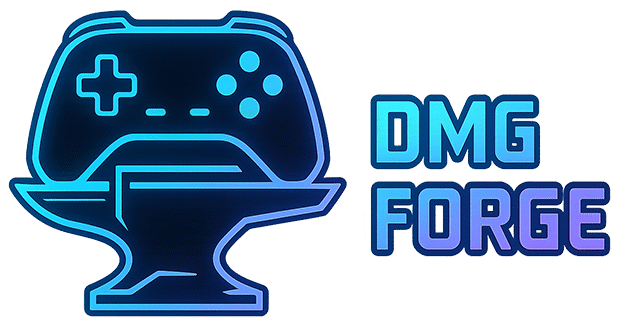Creating a smooth and eye-catching user interface for an indie game is a bigger deal than a lot of new devs might think.
A confusing or unattractive UI can actually stop players from giving your awesome world a real chance. I’ve spent a fair chunk of time tweaking (and sometimes cursing at) UI layouts in my own projects, so I know that picking the right approach can be a real game-changer for both new and experienced developers.

Why UI Matters in Indie Games
User interfaces do much more than simply show where the health bar sits or how much ammo is left. They shape first impressions, guide everyone who picks up your game, and keep the experience feeling fair and friendly, whether someone is a casual player or a speed-runner. While big studios spend plenty of cash making their UIs look seamless, indie developers often have to be both creative and resourceful. Still, putting in the extra work pays off—and a clean UI keeps players “in the zone” without distraction or frustration.
Think of your UI as every bit of information you deliver straight to the player, from tool-tips and menus, to on-screen dashboards and inventory grids. The ultimate goal is to give players exactly what they need, the moment they need it, while keeping clutter out of the way.
The Basics: Making a Eye-Catching UI for Games
Creating a UI that looks sharp can be broken down into a handful of reliable techniques. These don’t call for fancy gear—just patience, attention to what feels right, plus real feedback from play-testers.
- Stay Consistent: Use the same fonts, button styles, and color palettes across your game. Familiarity helps players know what to expect each time they see a new menu or screen.
- Emphasize Clarity: Clear icons, readable text sizes, and an uncluttered layout are crucial. If you ever catch yourself squinting at your own UI, players will, too.
- Use Space Wisely: Avoid cramming information together. Give each section or button plenty of breathing room.
- Test Color Choices: Stick to colors that contrast well enough to remain readable. Accessibility checkers like WebAIM’s Contrast Checker can help here.
- Think About Platform: Make sure buttons are big enough for touchscreens if you’re developing for phones or tablets.
Sketching out your UI on paper or using a tool like Figma before you build anything in-game can help catch design hiccups early and save a ton of time in the long run.
Common UI Design Rules Every Indie Needs to Know
Great UI design follows a set of reliable principles. Here are a few that work wonders for indies and big studios alike:
The 6-3-1 Rule in UI Design
The 6-3-1 rule is a quick way to check if your game’s UI is clear. The idea: a user should be able to find their way (or complete a main task) if they have:
- 6 seconds to scan your interface,
- 3 minutes to explore, and
- 1 main attempt to interact or finish the task.
If players get confused during any of these steps, trim extra clutter, add tooltips, or adjust the layout for clarity.
The 4 Golden Rules of UI Design
Based on years of usability studies, here are four guidelines I never skip:
- Keep It Simple: Fewer options on screen help users focus on what’s important.
- Be Consistent: Use standard layouts and familiar icons to build user trust.
- Provide Feedback: Always signal to players when their actions work. Think beeps, highlights, or small animations.
- Forgive Mistakes: Make it easy to undo actions or back out of menus.
Cutting corners on these rules usually creates headaches later, so stick with them from the start.
The 4 Main Types of UI
Designers talk about four primary UI types that crop up in many games:
- Command Line Interface (CLI): Typing commands directly—rare in games now, unless you dig into retro or sim-heavy projects.
- Graphical User Interface (GUI): Menus, inventories, and HUD overlays—nearly all modern games use this approach.
- Menu Driven Interface: Dropdowns or dialog boxes. These work especially well in RPGs or strategy games.
- Touch UI for Mobile: Buttons and gestures crafted for tapping and swiping—essential when making mobile games.
Combining these styles based on your game’s vibe is fine. Just try not to force players to jump between interfaces in jarring ways.
Quick Steps to Designing a UI That Feels Right
Getting your indie game’s UI just right doesn’t have to be hard. Here’s my go-to workflow, from rough sketches to testable layouts:
- Figure Out Player Needs: Make a list of core needs—inventory, scores, pause, settings, and so on.
- Wireframe: Draw simple layouts on paper or in digital tools. Play with where buttons and information live.
- Mock Up Style: Try out different color and font choices. Look at games with a similar theme for inspiration.
- Build a Prototype: Start with basic shapes and placeholder art in your engine to test usability.
- Playtest Early: Have friends or fellow devs interact with your menus. Seeing real people search for buttons reveals design pitfalls.
- Iterate: Remove confusing features, clarify visuals, and run more tests to polish the flow.
Things to Watch Out for When Designing Game UIs
Even with a solid plan, some common traps can trip you up:
- Tiny Fonts or Buttons: Always make sure text and buttons are large enough for all screens.
- Cluttered Layouts: Avoid stuffing too much information on the screen. Spotlight only what’s needed for your player’s next move.
- Feedback Gaps: Be sure every button, slider, or toggle gives clear feedback—otherwise, players won’t know if something worked.
- Poor Accessibility: Strong contrast, simple navigation, and options for colorblind users help everyone enjoy your game more.
Font and Icon Tips for Indie Game UI
Fonts and icons do a lot of heavy lifting in making sure your UI is clear. Here are a few of my best tips:
- Use clean, readable display fonts for most UI elements (Google Fonts is a great place to look for free options).
- Stick with simple icon styles—outlines or minimal stick figures are usually clearer than busy illustrations.
- Highlight focused or selected items with subtle color or border changes, so players always know what’s active.
Check your text on different backgrounds, and see how icons look in various resolutions to avoid fuzziness or confusion.
Advanced Tactics for Player friendly Indie UIs
Once you’ve got the basics down, you can really take your UI up a notch by trying these extra tricks:
- Contextual Popups: Only show extra info when players hover or tap, instead of dumping everything on screen at once.
- Keyboard Shortcuts: Give advanced players hotkeys for key actions—like opening the map or inventory—which can speed up Gameplay a lot.
- Smooth Animations: Transitions that slide or fade between menus make everything feel more polished and professional.
- Save Custom Settings: Remember player preferences, like resized menus or controller layouts, so each player’s experience is just right every time.
Frequently Asked Questions
Here are some of the top questions I’ve been asked about game UIs by indie developers:
Question: How do I make my indie game UI look eye-catching?
Answer: Stick to a concise color scheme, test multiple layouts, and get feedback from real players as soon as possible. It also helps to check out games you admire and learn from their best ideas.
Question: What’s the 6-3-1 rule in UI design?
Answer: It’s a quick way to check if people understand your design: users should be able to scan and spot what they need in 6 seconds, explore menus in 3 minutes, and complete a key task in 1 try, without confusion.
Question: What are the four golden rules of UI design?
Answer: Keep it simple, stay consistent, always offer feedback, and provide easy ways to correct mistakes.
Question: What are the main types of user interface?
Answer: Command line, graphical UI, menu-driven, and mobile/touch interfaces are the main four you’ll run into.
Final Thoughts for Indie Game Creators
Designing an intuitive UI for an indie game is just as thrilling and rewarding as any other part of game development. A smart interface makes the entire game experience feel better—for first-timers and returning fans alike. Even if your design starts out basic, if you focus on clarity and usability, you’ll go farther than you might expect.
Keep testing new concepts, listen closely to player feedback, and lean on the golden rules. That way, players pay attention to your world—not the menus. Above all, enjoy the process—the UI is your direct line to every player who gets lost in your game.