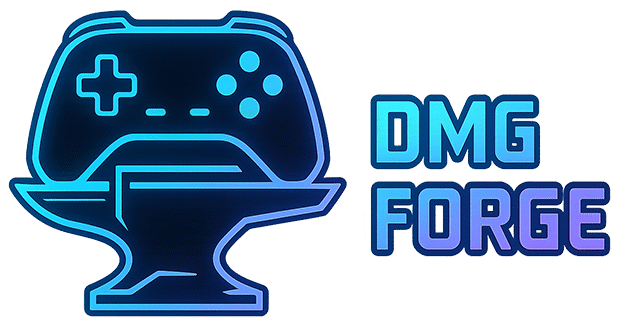Let’s get one thing straight: you’re about to build real games, not just practice exercises that vanish into the void.
But why Unity? And why C#?
Let’s break it down without the fluff.
🔧 What is Unity?
Unity is a free, powerful game engine used by indies, hobbyists, and even big studios to make games for:
- PC & consoles
- Mobile (iOS/Android)
- Web browsers
- VR & AR
And yes… even that game your cousin won’t stop playing on Steam might’ve been made with Unity.
Unity is known for its:
- Easy visual editor
- Large community and documentation
- Powerful 2D & 3D support
- One-click export to dozens of platforms
💬 What is C#?
C# (pronounced “C-sharp”) is a clean, modern, beginner-friendly programming language developed by Microsoft. In Unity, it’s your main way to:
- Move characters
- Detect input
- Handle game logic (like score, health, win/lose)
- Communicate between objects
TL;DR: Unity is the engine, C# is the brain. 🧠
🔍 Why We Use Unity + C# in This Course
Here’s why this combo rocks:
✅ C# is beginner-friendly
It’s easier to read and write than most languages – perfect if this is your first coding experience.
✅ Unity makes it visual
You’ll see your code working instantly, which makes learning 10x more fun.
✅ Huge learning resources
You’ll never be stuck—forums, videos, docs, and this course have your back.
✅ Industry relevance
Unity is used by thousands of studios. These skills are real-world valuable.
✅ Tons of free assets
Unity has a massive asset store. Download characters, sounds, environments—without needing an art degree.
🤯 But What About Unreal Engine or Godot?
Those are great too!
- Unreal is amazing for AAA-style 3D games, but uses C++ (not beginner-friendly).
- Godot is lightweight and cool for open-source fans, but has fewer tutorials and tools.
If you’re new to game development and want results fast with a large support system—Unity is king 👑
💡 Fun Fact
Unity has been used to create hit games like:
- Hollow Knight
- Cuphead
- Among Us
- Monument Valley
And even simulations, AR experiences, and indie darlings made by solo devs.
🚀 Up Next
In the next lesson, we’ll get our hands dirty:
🔧 Installing Unity Hub & the Unity Editor (LTS version)