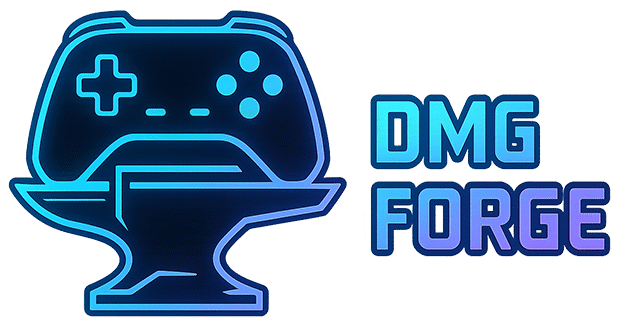Choosing a game engine can be one of the biggest decisions for any indie game developer. The right engine sets the vibe for your project and really shapes how smoothly the rest of your development adventure goes. With so many engines available, all promising creative freedom or eye-catching visuals, it’s easy to feel lost. I’ll walk you through the basics, weigh some popular engines like Unity and Unreal, and give you practical advice on matching an engine to your style and your game’s needs. Whether you’re brand new or working on your third passion project, these ideas will help you start off with confidence and clarity.

Understanding Game Engines and Why Your Choice Matters
Game engines are the backbone of any indie project. At their core, engines help you put together graphics, logic, audio, and more without having to build every tool from scratch. They usually bundle a visual editor, scripting system, asset management, and support for exporting your game to multiple devices.
I’ve found that choosing the right engine isn’t just about tech specs. It’s also about your workflow and long-term goals. Some engines shine in 2D, some excel in 3D, some are super beginnerfriendly, and others give you maximum control for tweaking every detail. Picking the right one can speed up development and make troubleshooting much less stressful. Larger engines often come with active communities and a ton of tutorials, which is a huge help when you’re stuck. Ultimately, your engine choice can shape not only the project you’re working on now but your skill set and confidence as a developer moving forward.
Deciding What Game Engine to Use: Key Points to Consider
With literally hundreds of engines out there, narrowing things down will save you a lot of time and frustration. Here are some things I always check:
- Target Platforms: Do you want your game on PC, Mac, Web, or consoles? Some engines make multiplatform exports smooth, while others need more setup.
- Your Team’s Experience: If you already know C#, C++, or GDScript, picking an engine that uses languages you’re comfortable with helps you get going quicker.
- Art Style and Game Type: Some engines work better for 2D pixel art, others for realistic 3D worlds or mobile games. Know the strengths of your candidates.
- Community and Support: Active communities mean quicker answers, free plugins, and lots of tutorials—super handy when stuff breaks.
- Cost and Licensing: Avoid surprises by checking what’s free and where fees appear when you release or sell your game.
- Performance Needs: For fast-paced games or visuals heavy on effects, look for engines with strong optimization tools.
Your answers will help narrow your list to a manageable few. For example, a solo dev making a simple mobile puzzle game is going to have very different needs compared to a three-person team making a first person shooter for PC.
Popular Engines for Indie Developers
I’ve tested tons of engines over the years and chatted with other indie devs about what works best for them. Here’s a quick tour of some of the big names and how they fit into different indie workflows:
- Unity: One of the most popular engines for indies and small studios. It supports 2D and 3D, exports to just about anything, and has a huge asset store. Coding happens mostly in C#. Unity is a solid pick if you want flexibility, a huge community, and reliable documentation. It’s beginnerfriendly but also deep enough for when you want to push boundaries.
- Unreal Engine 5: Famous for its visuals and powerful out-of-the-box tools. It comes with Blueprints (a visual scripting system), which is awesome for noncoders. Unreal works wonders for 3D and can handle huge worlds or very shiny graphics. If maximum realism or ambitious scope is your jam, this one is worth checking out.
- Godot: Opensource, super light to install, and very good for both 2D and 3D work. Godot uses its own scripting language (GDScript) but also supports C# and VisualScript. The interface feels friendly and uncluttered. Godot’s community is growing, and it’s especially good if you want zero licensing headaches or are interested in contributing to the engine itself someday.
- GameMaker Studio: Legendary for its 2D power and quick prototyping thanks to its drag and drop system or GameMaker Language. If your focus is pixel art platformers, topdown shooters, or small 2D RPGs, GameMaker will get your ideas on screen fast.
- RPG Maker: Tailored to classic Japanesestyle RPGs. Minimal coding, a ton of templates, and perfect for storydriven games or learning the basics of game design—especially for those who want to focus on writing and art.
Each of these engines has cool features that make it worth considering, depending on your wants and preferences. It pays to check out some games you admire and see which engines they used as inspiration for your own decision.
Quick Guide to Picking the Right Engine
It’s easy to get paralyzed by options, so here’s a quick and practical step-by-step plan I recommend:
- Write Down Your Game Idea: Sketch your dream project in a short paragraph, focusing on the genre and target platforms. This will make the needs of your project clearer.
- List Your Skills: Be honest. Are you comfortable with coding, or do you prefer visuals and tools that avoid heavy scripting?
- Match Needs to Engine Features: Use the earlier checklist to shortlist a few engines that fit your style and goals.
- Download and Test: Try your shortlist. Most engines are free to download and mess around with. Build a small prototype (even just moving a box or sprite) to see which editor feels best.
- Check Tutorials and Support: Google “making [your game idea] in [engine]” and see what comes up. Lots of existing tutorials is always a good sign.
- Decide: There isn’t a wrong answer. Pick the one you’ll actually enjoy learning and working in. You can always switch later as your skills grow.
If you’re between engines, ask around in communities or even post your idea and get feedback from devs who’ve already walked this road. Their stories can save you lots of time and help you avoid common mistakes.
Unity vs Unreal Engine 5 for Indie Devs
I hear the Unity vs Unreal debate all the time, especially from new indie devs. Both are hugely popular, but they each have a different vibe:
- Unity shines for indies wanting quick prototyping, tons of tutorials, and solid 2D tools. It’s friendly for small teams and solo developers. Coding mainly happens in C#, and performance is good for both small and medium-sized games. The asset store has libraries for everything from menus to monsters, which can really speed things along.
- Unreal Engine 5 impresses with stunning visuals and advanced tools right out of the box. Blueprint visual scripting is great if you don’t want to jump fully into C++. Unreal does 3D like a boss and can handle cinematic, high-fidelity experiences, but it can feel a bit heavier (in terms of required hardware and interface complexity) for smaller or simpler indie projects.
Both engines are free to get started with, but check license details if your game ever goes commercial. Which one is better? For most brand-new indies, Unity feels more accessible for first projects, while Unreal is perfect for those excited by high-end graphics or aiming for large-scale games.
Questions New Indies Always Ask
Figuring out your first steps can bring up a lot of questions. Here’s what I often hear (and how I usually answer):
What game engine should I use for my indie game?
Start by thinking about your project. For beginners or first-time devs, Unity or Godot are both friendly, flexible, and packed with online resources. If you’re planning a 3D game with next-level graphics and you’re okay with a tougher learning curve, Unreal Engine 5 is a solid option.
How do I decide what game engine to use?
Write down what kind of game you want to make, key features you want, and what platforms matter most. Test out a few engines with demo projects and see which one feels intuitive. Community and documentation are super important—don’t underestimate how much good guides or forums can help.
Is Unreal Engine 5 good for indie?
Unreal Engine 5 is absolutely doable for indies, especially if you want to make a game with jaw-dropping graphics. If you’re open to learning higher-end tools and have a decently powerful PC, it’s definitely worth considering. Smaller indie teams might need more time to learn Unreal’s workflow, but the visual results can really wow players.
Is Unity or Unreal better for indie devs?
Unity tends to be easier to stick with for a wide range of projects, from simple 2D platformers to complex 3D games. Unreal stands out for ambitious projects that focus on realism and bigger, cinematic experiences. For most first-timers, Unity is a bit gentler to learn, while for world-builders or anyone obsessed with high-end visuals, Unreal is a very strong pick too.
What should my first game engine be?
If you’re totally new, I often suggest either Unity or Godot. They both let you start small but can grow with you for bigger ideas down the road. Try building a clone of a simple game you love (like Pong or Flappy Bird) to get a feel for how the engine works before jumping into your main project.
How do I select an engine?
Pick based on your game’s needs, coding background, and available tutorials. Testing two or three engines with fast prototypes is a smart move before you get too deep into any one ecosystem.
Tips for Avoiding Common Engine Pitfalls
I’ve seen plenty of indies switch engines halfway through a project or feel overwhelmed by complex tools they don’t end up using. Save yourself that struggle by:
- Starting small: Build a tiny prototype before committing.
- Studying games similar to yours: See what engines they used and why.
- Not overthinking it: The best engine is the one you’ll actually use and learn from, not just the one with the next-level demos.
- Checking licensing early: Make sure you know about any fees or publishing restrictions before you fall in love with a tool.
- Leaning on the community: If an engine has active forums or Discord groups, jump in. Crowdsourced advice can save hours of headache.
Wrapping Up: Picking the Engine That Fits You
Choosing a game engine isn’t about following what’s popular; it’s all about matching tools to your needs, your background, and your game’s ambitions. Play around with a few, don’t stress if you swap engines after a small prototype, and don’t let perfectionism hold you back. The best engine is the one that gives a boost to your learning and helps you finish your indie project. I’ve learned through hands-on experimenting, chatting with other devs, and just plain trial and error, so trust yourself and get building!